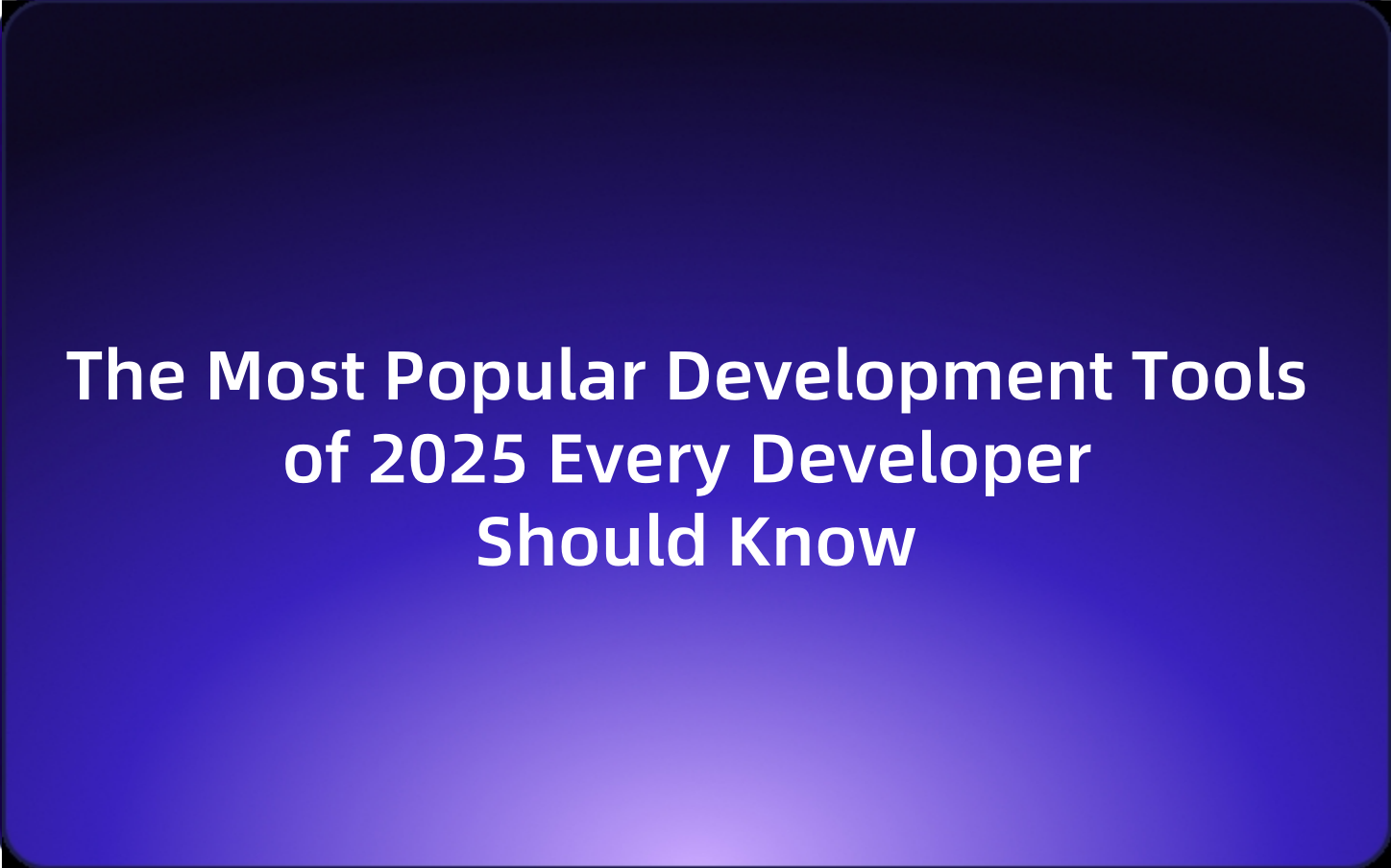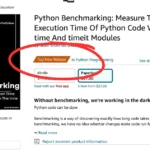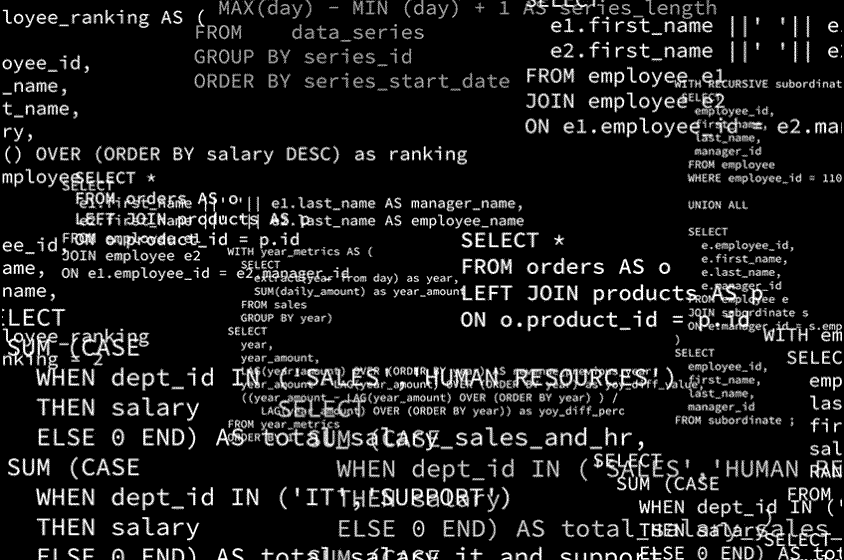Unlock the frameworks, platforms, and environments powering the next wave of developer innovation.
In today’s fast-moving tech world, developers face mounting complexity, from fragmented toolchains to tedious environment setups and an ever-growing list of technologies to keep up with. It’s easy to feel overwhelmed.
But as the old saying goes, “A craftsman is only as good as his tools.” The right development tools can dramatically improve productivity, streamline workflows, and rekindle the joy of building.
So—now that we’re halfway through 2025—what tools are actually worth your attention? I’ve curated a list of five game-changing development platforms and frameworks that are redefining how we code, collaborate, and ship software this year.
🔧 ServBay: The Ultimate Local Dev Environment for macOS
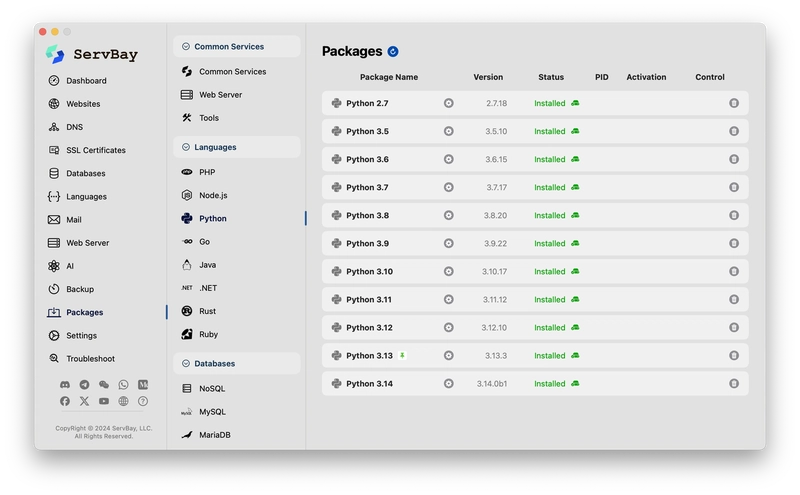
Website: servbay.com
Tagline: One-click control of complex local environments—built for Mac developers.
Why it matters:
ServBay is a fully integrated local development environment designed specifically for macOS. It radically simplifies managing services like Python, Node.js, PHP, PostgreSQL, and more—all from a sleek graphical interface.
Standout Features:
- Multi-version service switching: Instantly switch between versions of Node, Go, Python, MariaDB, etc.
- Isolated, per-site environments: Avoid version conflicts and replicate production setups locally.
- One-click backup and restore: Automatic backups protect your configs, databases, and SSL certs.
- Optimized for macOS: A smoother, lighter alternative to Docker for local workflows.
Who it’s for:
Web developers on macOS—especially freelancers, agencies, and teams juggling multiple projects or tech stacks.
🤖 Firebase + Google AI: From Idea to App in a Sentence
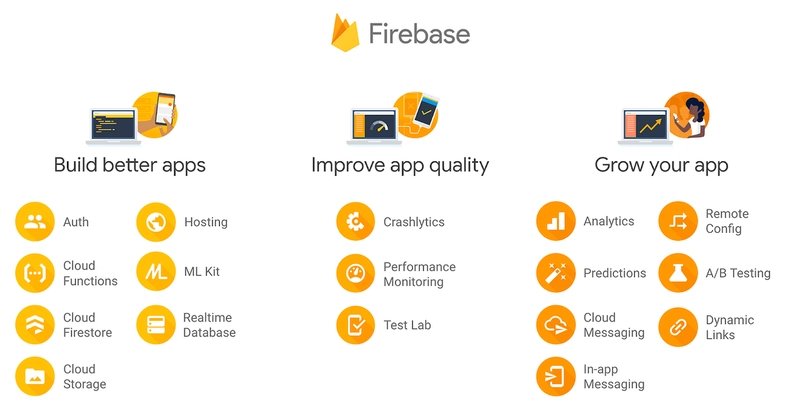
Website: studio.firebase.google.com
Tagline: AI-powered app development that starts with your words.
Why it matters:
Firebase is evolving into an intelligent development platform that can turn natural language prompts into working app prototypes. Powered by Google’s AI (like Vertex AI Gen App Builder), Firebase makes building apps as easy as describing them.
Standout Features:
- AI-based app generation: Describe your idea, and Firebase scaffolds the data models, UI, and APIs.
- Built-in AI services: Easily integrate image recognition, voice processing, and language understanding.
- Rock-solid backend: Realtime Database, Cloud Functions, Authentication, and Storage ensure your app can scale.
- Smart iteration tools: Seamless deployment, monitoring, and A/B testing make going from prototype to production faster than ever.
Who it’s for:
AI-curious developers, startups building MVPs, and teams embracing AI-generated code to accelerate workflows.
🧩 Webcrumbs: AI Meets Modular Website Building
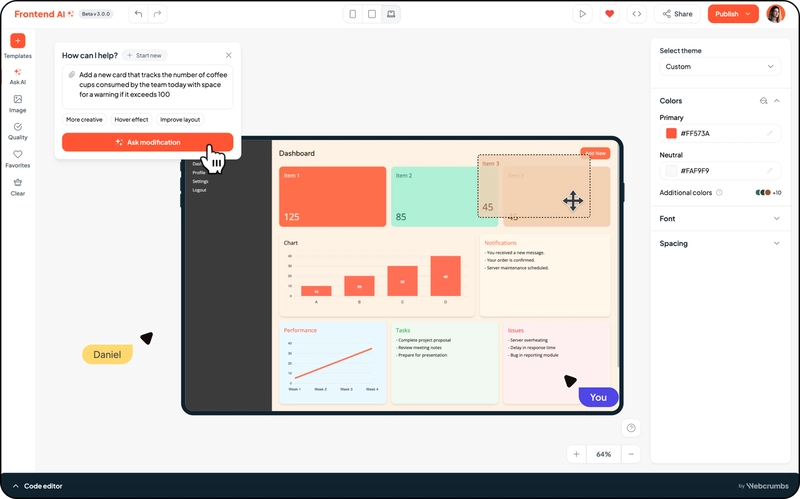
Website: webcrumbs.ai
Tagline: Build smarter, modular websites with AI and no-code power.
Why it matters:
Webcrumbs is a modular CMS and website builder designed for maximum flexibility and efficiency. It combines drag-and-drop site construction with AI-powered tools that assist in content creation, SEO, and structure.
Standout Features:
- Modular ‘Crumbs’ system: Assemble pre-built or custom content blocks like digital LEGO.
- AI-powered suggestions: Get help writing copy, optimizing metadata, and structuring pages.
- Developer-friendly stack: Modern tech stack, clear APIs, and deep customization options.
Who it’s for:
Content creators, indie developers, small businesses, and any team building dynamic, content-driven websites fast.
🎧 Zammad: Open-Source Helpdesk for Developer-Led Support
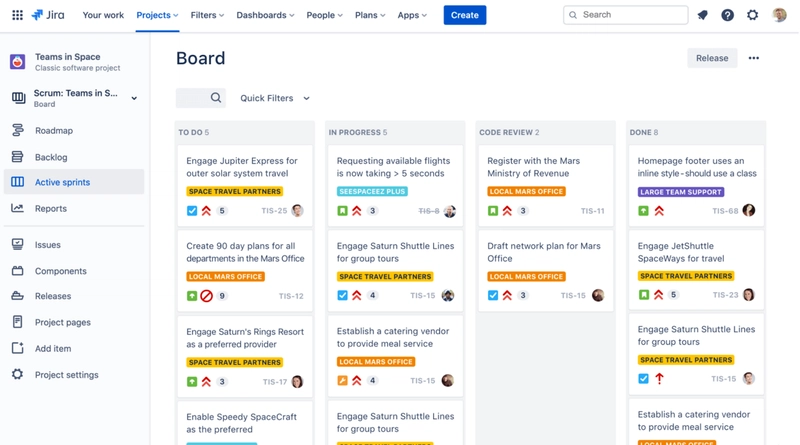
Website: zammad.com
Tagline: Manage customer support like a pro—with full control and no vendor lock-in.
Why it matters:
Zammad is a powerful open-source helpdesk platform that unifies support across email, chat, phone, and social media. It’s great for dev teams looking for a modern ticketing system that’s easy to host and customize.
Standout Features:
- Clean, intuitive UI: Fast onboarding for support teams and devs alike.
- Multichannel integration: Consolidate all user communications in one place.
- Automation + triggers: Set rules to streamline ticket handling and reduce manual workload.
- Fully open-source: Self-host, customize, and own your data.
Who it’s for:
Tech startups, SaaS teams, and developers who want complete control over their support infrastructure.
📋 ClickUp: One Tool to Rule Your Workflow
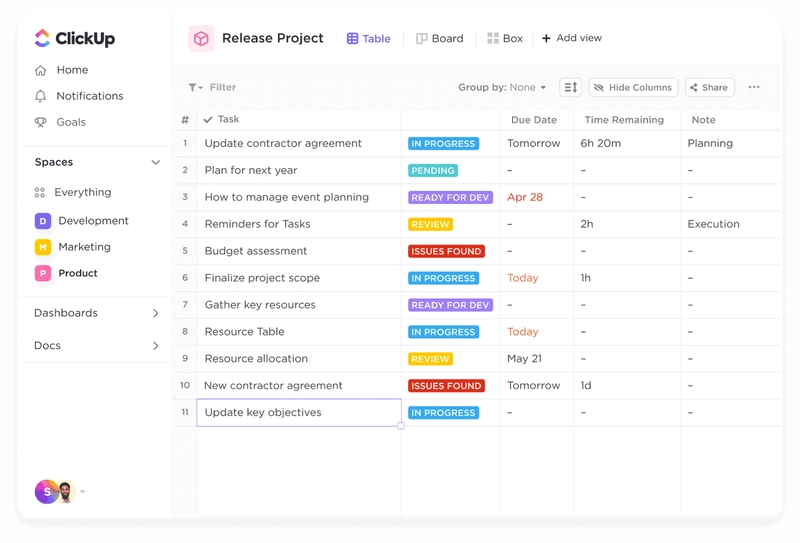
Website: clickup.com
Tagline: Project management, documentation, collaboration—unified and customized.
Why it matters:
ClickUp is an all-in-one platform for project and task management that scales with your team. It brings docs, roadmaps, chats, and dashboards into one flexible, highly customizable workspace.
Standout Features:
- Multiple views (Kanban, Gantt, Calendar, etc.): Tailor workflows to fit your team.
- Integrated docs + goals: Build collaborative docs, set KPIs, and track progress all in one place.
- Automation for repetitive tasks: Save time with rule-based automations across projects.
- Built for remote teams: Everything you need to stay aligned—wherever your team is.
Who it’s for:
Dev teams, product managers, cross-functional squads, and remote-first organizations seeking streamlined operations.
Final Thoughts
In 2025, the development landscape is not just about writing code—it’s about working smarter with tools that remove friction, automate the repetitive, and empower creativity. Whether you’re managing local environments, prototyping apps with AI, or scaling support and collaboration, these five tools can reshape how you build.
Explore them. Experiment with them. Master them.
Because in a world where technology never stops evolving, your tools shouldn’t either.