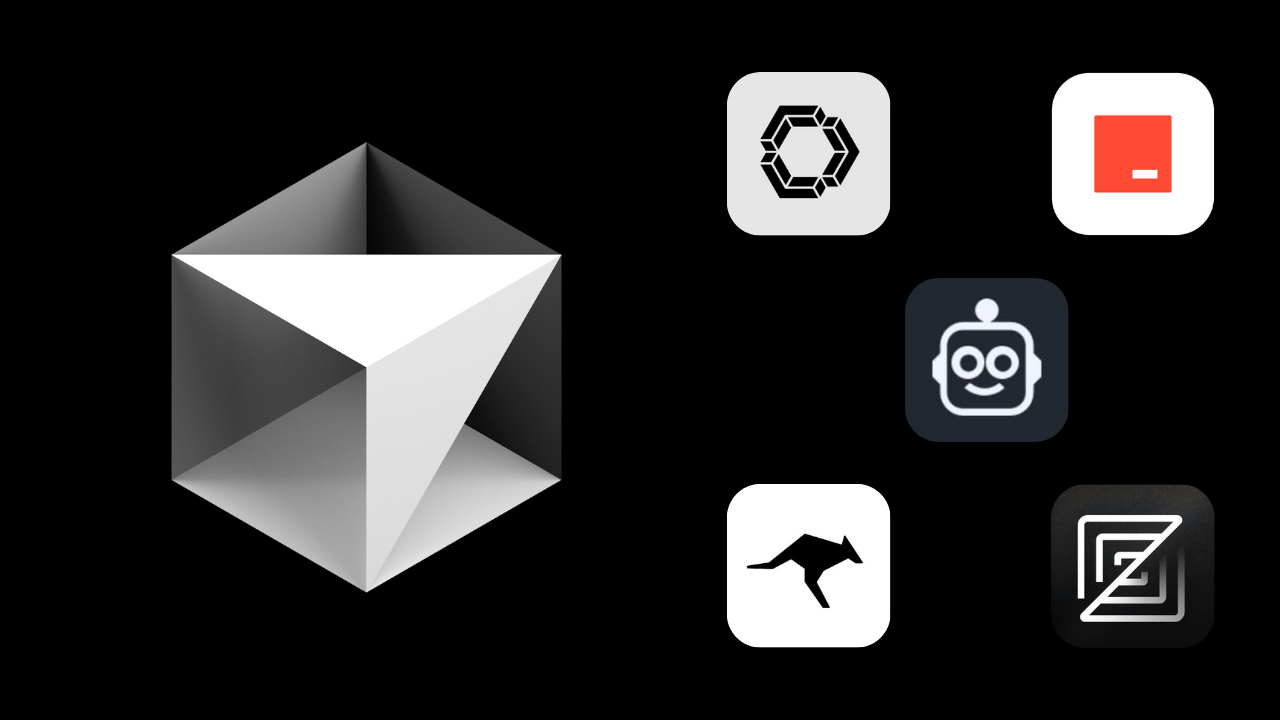I started using Cursor AI because I wanted a faster, more intelligent way to code. The idea of an editor that could understand my entire codebase and help me refactor or debug using plain language was exactly what I was looking for.
And for a while, Cursor AI delivered. It made repetitive tasks easier, helped with debugging, and saved me time. But after a few weeks, cracks began to show. It struggled with larger projects, its agent wasn’t always reliable, and I often found myself wanting more control and flexibility than Cursor allowed.
So I started searching for alternatives. I needed tools that offered the same promise—or better.
This article is the result of that search. I tested five excellent alternatives to Cursor AI. If you like what Cursor does but want to explore your options, you’re in the right place.
What Is Cursor AI and Why Look for Alternatives?
Cursor AI is an AI-first code editor based on VS Code, built to seamlessly integrate AI into your daily workflow. It helps developers write, edit, refactor, and understand code faster using natural language and full-project context.
Key features include:
- AI chat that responds to questions about your code
- Context-aware code suggestions across your entire project
- Inline edits and refactoring via natural language prompts (e.g., “make this function async”)
- Agent mode for multi-step tasks like implementing features or fixing bugs
- Code search powered by embeddings
- Privacy mode to keep data local (if opted-in)
While powerful, Cursor AI isn’t perfect. Some developers run into challenges such as:
- Inconsistent performance on complex or large-scale projects
- Limited flexibility for those who prefer other IDEs or custom setups
- Agent unreliability, requiring manual corrections
- Privacy concerns, even with a local mode
- Lack of integration with platforms like JetBrains or GitHub Enterprise
If you’re feeling the same frustrations, here are five tools that may suit your workflow better.
What Makes a Good Cursor AI Alternative?
A great alternative to Cursor AI should offer:
- Better multi-step task execution
- Stronger handling of large or complex projects
- High responsiveness and stability
- Customizable workflow integration
- Seamless connections with popular tools and platforms (e.g., GitHub, JetBrains)
- Privacy-conscious deployment (local or on-premises)
- Lightweight and easy-to-set-up environments
1. GitHub Copilot

Best for: Developers who want seamless AI code assistance inside their existing IDEs
GitHub Copilot is an AI-powered code completion tool developed by GitHub and OpenAI. It integrates directly with IDEs like VS Code, JetBrains, and Neovim. Unlike Cursor, which builds an entire environment around AI, Copilot brings AI-powered suggestions into your current workflow.
Standout Features:
- Context-aware suggestions that adapt to your code and style
- Multi-language support
- Copilot Chat for conversational debugging and guidance
- Trained on open-source GitHub code for real-world relevance
Pricing: $10/month for individuals, $19/month for businesses
2. Replit Ghostwriter
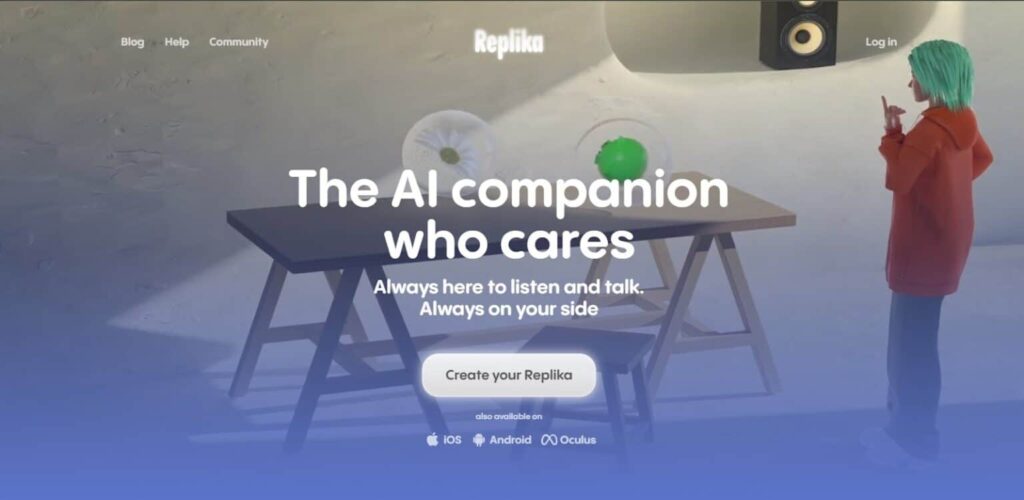
Best for: Fast prototyping and collaborative coding in the browser
Replit Ghostwriter is an AI assistant built into Replit’s online IDE. It offers a rich feature set for code generation, explanation, and transformation—all within a browser-based environment.
Standout Features:
- Explain, transform, and generate code via natural language
- In-editor chat and proactive debugging
- Real-time multiplayer collaboration
- GitHub integration for easy project syncing
Pricing: Included in Replit Core ($20/month)
3. JetBrains AI Assistant
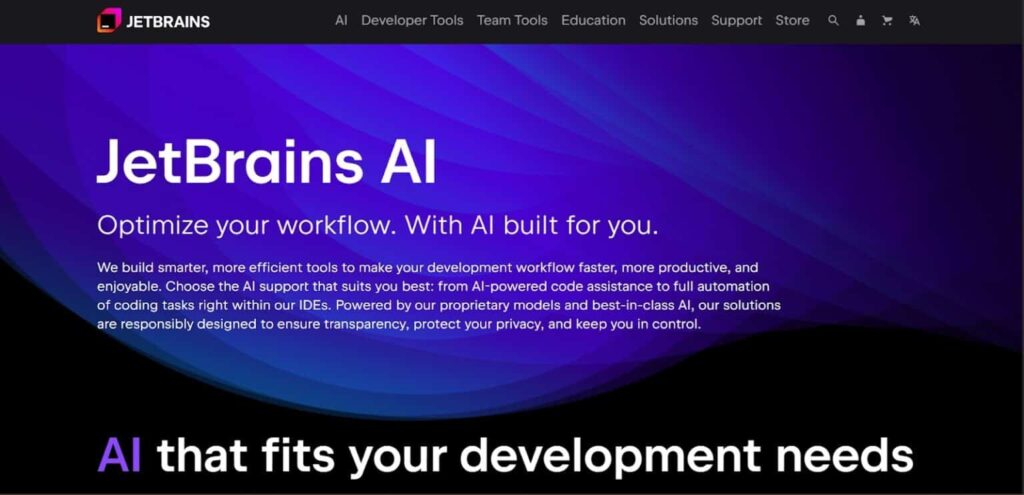
Best for: Developers who live inside JetBrains IDEs
JetBrains AI Assistant brings AI-powered help into tools like IntelliJ IDEA, PyCharm, and WebStorm. It enhances productivity with features like smart suggestions, natural language chat, and automated test generation—all without leaving your IDE.
Standout Features:
- In-editor AI chat and contextual code suggestions
- Code translation across languages
- Documentation and commit message generation
- Refactoring and test-writing support
Pricing: Included in paid JetBrains IDEs
4. Codeium (Now Windsurf)

Best for: Free users and teams needing on-premises AI support
Codeium offers autocomplete, chat, and smart code search within over 40 IDEs. It’s ideal for developers who want AI features without switching editors, and it supports flexible deployments.
Standout Features:
- Code chat, refactoring, and boilerplate generation
- Code search across large repositories
- Local, cloud, or in-VPC deployment options
- Data privacy and security controls
Pricing: Free for individuals, enterprise plans available
5. Tabnine
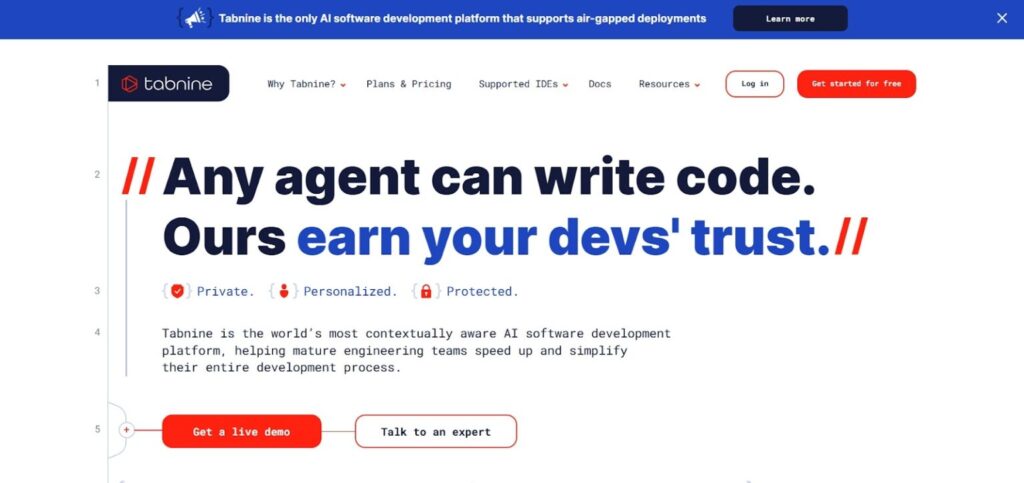
Best for: Privacy-conscious developers and enterprise teams
Tabnine is a code completion tool that emphasizes security and local control. It integrates with most major IDEs and supports team training for personalized suggestions.
Standout Features:
- Natural language code generation
- Real-time assistance and inline documentation
- Custom model training on your team’s codebase
- Offline or self-hosted deployment options
Pricing: Free tier available, Pro at $12/month
Cursor AI vs. Top Alternatives – At a Glance
| Tool | IDE Integration | AI Features | Offline / On-Prem? | Chat/Prompt Support | Best For | Pricing |
|---|---|---|---|---|---|---|
| Cursor AI | Custom AI IDE (VS Code-based) | Full AI IDE: chat, agent, refactor, search | No | Yes | AI-first coding workflow | Free, Pro at $20/month |
| GitHub Copilot | VS Code, JetBrains, Neovim, etc. | Code suggestions, Copilot Chat | No | Yes | GitHub-integrated devs | $10/month personal |
| Replit Ghostwriter | Browser-based IDE (Replit) | Code gen, debugging, collaboration | No | Yes | Fast prototyping, teamwork | Replit Core ($20/month) |
| JetBrains AI | IntelliJ, PyCharm, WebStorm, etc. | Code suggestions, tests, doc gen | No | Yes | JetBrains IDE users | Included in paid IDEs |
| Codeium (Windsurf) | VS Code, JetBrains, Jupyter, etc. | Code completion, chat, code search | Yes (Enterprise) | Yes | Free users, security-conscious teams | Free, enterprise pricing |
| Tabnine | VS Code, JetBrains, Neovim, etc. | Context-aware completion, AI chat, doc gen | Yes | Yes | Privacy-focused developers & teams | Free, Pro at $12/month |
Final Thoughts
Each of these Cursor AI alternatives offers something unique. GitHub Copilot is great if you live in the GitHub ecosystem. Replit Ghostwriter is a fantastic browser-based option. JetBrains AI keeps you efficient in your favorite IDE. Codeium delivers flexibility and privacy. And Tabnine is built with security and control in mind.
Cursor AI is a powerful tool. But if it doesn’t fit your workflow or meet your needs, one of these five might be exactly what you’re looking for.