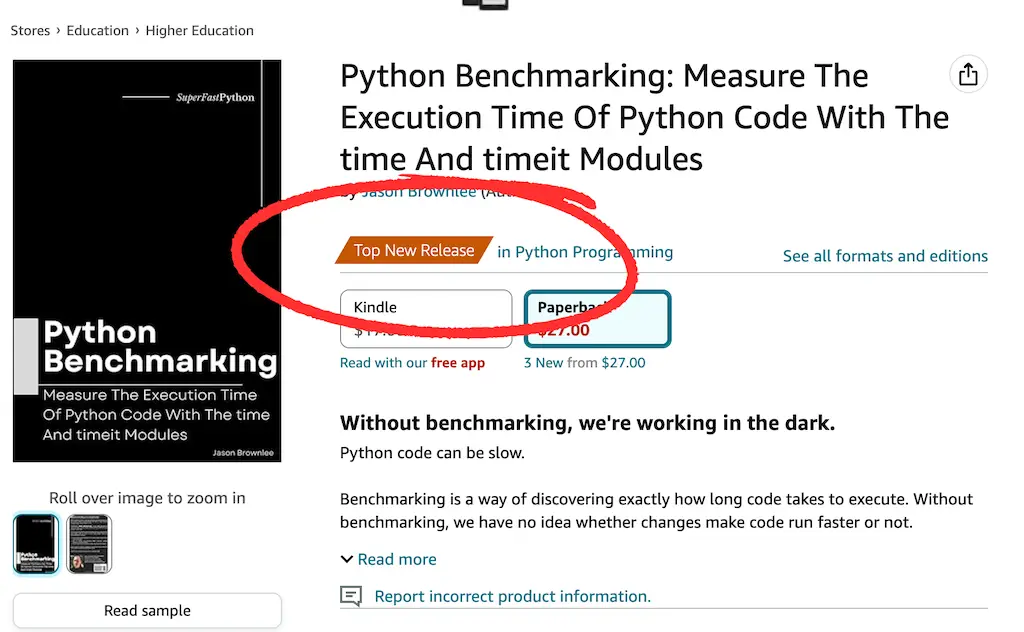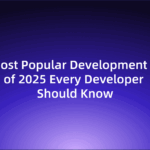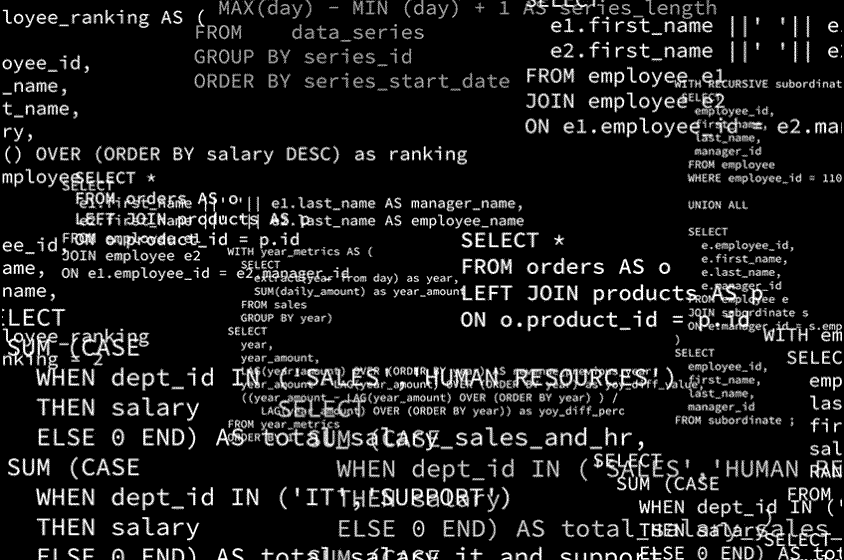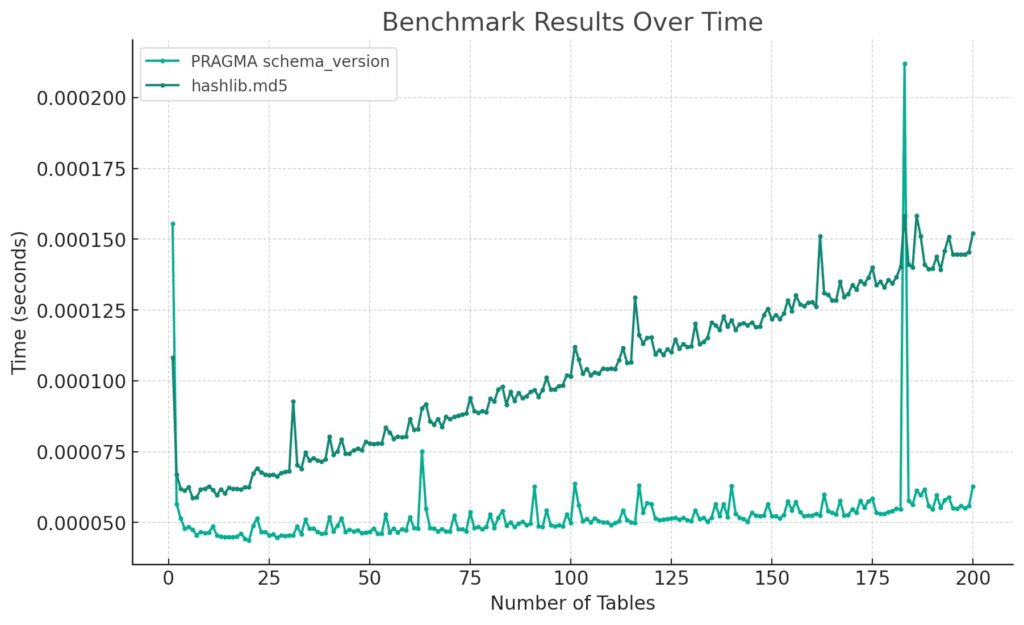
Python’s timeit module can be used both from the CLI and programmatically:
Command-line:
bash $ python3 -m timeit -s "import dot; a = [1]*1000000; b = [2]*1000000" "dot.dotProductLoop(a, b)"
Pros:
- Easy one-liner for ad hoc benchmarks.
Cons:
- Hard to reuse code.
- Clunky for complex setups.
- Involves spawning new processes.
Programmatic:
python import timeit
a = [1] * 1000000
b = [2] * 1000000
N = 10
time = timeit.timeit("dot.dotProductLoop(a, b)", globals=globals(), number=N)
print(time / N)
Can use autorange():
python timer = timeit.Timer("dot.dotProductLoop(a, b)", globals=globals())
num, total = timer.autorange()
Can use repeat():
python print(timeit.repeat("dot.dotProductLoop(a, b)", globals=globals(), number=N, repeat=5))
But repeat() lacks automatic range selection, and autorange() lacks repetition.
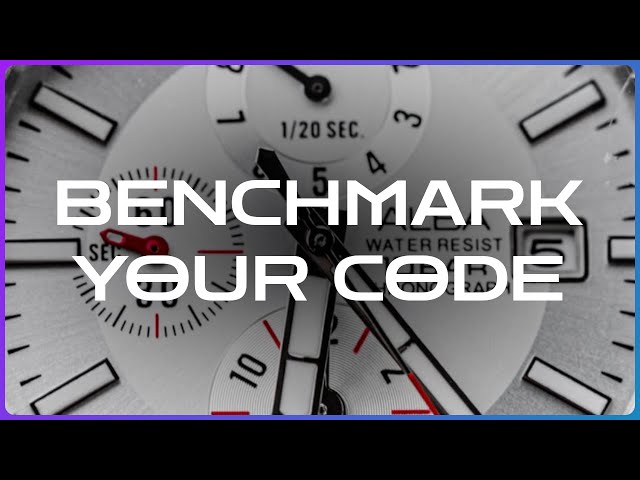
🛠️ The Solution: autobench() Utility
A custom function that:
- Automatically determines iteration count.
- Repeats multiple times.
- Reports best per-loop timing like Go.
python def autobench(stmt, globals=None, repeat=5):
timer = timeit.Timer(stmt, globals=globals)
num, _ = timer.autorange()
raw_timings = timer.repeat(repeat=repeat, number=num)
best = min(raw_timings)
print(f"{num} loops, best of {repeat}: {best/num:.3f}s per loop")
Usage:
python autobench("dot.dotProductLoop(a, b)", globals=globals())
Example output:
arduino 10 loops, best of 5: 0.021s per loop
🧩 Limitations & Improvements
- No automatic unit scaling (
ns,µs,ms, etc.). repeat+autorangeisn’t directly supported bytimeit, hence the need for this wrapper.
📚 TL;DR
While Python’s timeit module provides the necessary primitives, they aren’t ergonomically composed. This autobench() function effectively mimics Go’s seamless benchmark experience within Python scripts — ideal for integrating into regular codebases and CI flows without resorting to shell scripts or external runners.